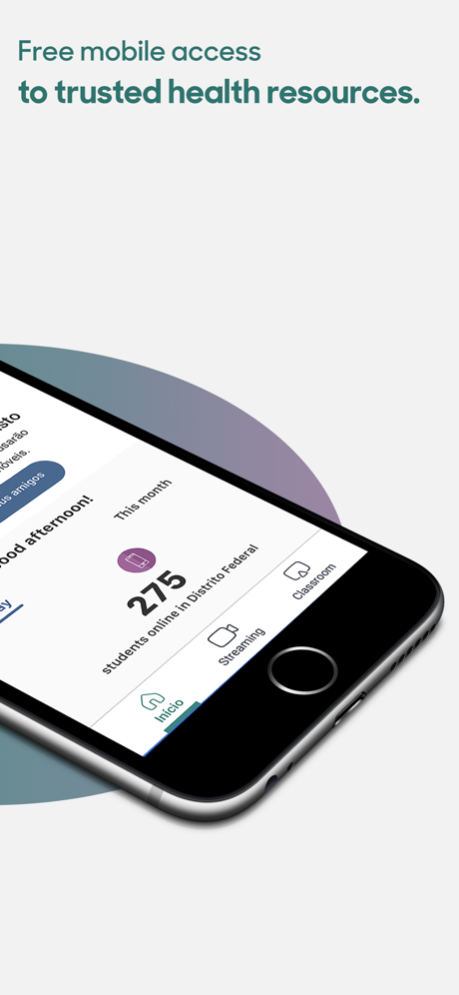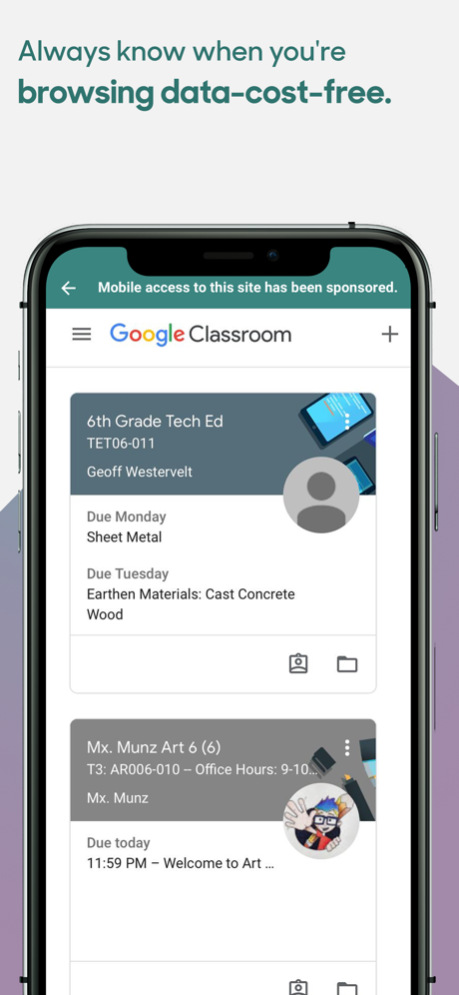Sd For All 2.0
Continue to app
Free Version
Publisher Description
The Sd For All platform lets you access health, educational, and essential resources from your mobile device - without using your data plan.
This app provides secure, data-cost-free access to online learning, health, and essential resources. Entities or organizations of any kind (such as a state government, school system, or not-for-profit) will sponsor the mobile data charges of accessing the content.
Users: access vital resources with no data-cost to you
-Health, educational, essential resources all in one place
-Sign in for a personalized experience and more resources
The entity paying for mobile data cost: quickly launch a solution to bridge the digital divide
-Make virtually any website or online resource data-cost-free to users
-Foster two-way communication, manage budget with ease, leverage geo-aware communications
Prioritizing a secure connection via VPN
A personal VPN feature in the application serves three key purposes:
1) Provide a secure browsing experience for the user
2) Count data usage in bytes
3) Prevent improper usage and hacking of the connection to protect the interests of sponsoring entities
No personal data is collected for consumers or entities
While the VPN enables a secure connection, no personal data is collected from the user and there is no interference with any other traffic from the device. All user traffic is respected and allowed and no data is collected or stored. A clear message is presented to the user informing them about the VPN.
Online resources, in Sd for all.
For more information click on: https://app-tools.s3.amazonaws.com/reachforall/reach4all-faq.pdf
Jun 14, 2023
Version 2.0
Minor enhancements
About Sd For All
Sd For All is a free app for iOS published in the System Maintenance list of apps, part of System Utilities.
The company that develops Sd For All is datami. The latest version released by its developer is 2.0.
To install Sd For All on your iOS device, just click the green Continue To App button above to start the installation process. The app is listed on our website since 2023-06-14 and was downloaded 0 times. We have already checked if the download link is safe, however for your own protection we recommend that you scan the downloaded app with your antivirus. Your antivirus may detect the Sd For All as malware if the download link is broken.
How to install Sd For All on your iOS device:
- Click on the Continue To App button on our website. This will redirect you to the App Store.
- Once the Sd For All is shown in the iTunes listing of your iOS device, you can start its download and installation. Tap on the GET button to the right of the app to start downloading it.
- If you are not logged-in the iOS appstore app, you'll be prompted for your your Apple ID and/or password.
- After Sd For All is downloaded, you'll see an INSTALL button to the right. Tap on it to start the actual installation of the iOS app.
- Once installation is finished you can tap on the OPEN button to start it. Its icon will also be added to your device home screen.